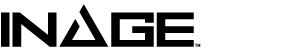Meesee at Enjoy House // Oct 2015
Happy Halloween!!!
毎年ハロウィンの時期になるとヘビーローテーションなマッシュアップ ” Denki Groove vs Charisma.com – Mononoke hate Dance ” から妖怪繋がりでanna、Kernkraftとゾンビーなのをかけました。
2000年前半のエレクトロクラッシュ周りを回ってデトロイトテクノへの回帰。
ラストはオーガナイザーethがINAGEから2003年に出したHappyで〆。この曲がShazamで判定出来たのには驚いた。
2007年に始まったmeeseeが、今回で通算50回目とのこと。
継続は何とかだなーと思った次第。
Meesee 恵比寿音楽社交場
https://www.facebook.com/events/489998507838766/
https://www.mixcloud.com/ksd6700/meesee_at_enjoyhouseoct2015/
This upload was 15th in the Detroit Techno chart, 34th in the Mashup chart and 44th in the Hard Techno chart.01. Mononoke hate Dance by Denki Groove vs. Charisma. com
02. anna – letmein letmeout by Takkyu Ishino
03. Kernkraft 400 by Zombie Nation
04. LOVE TRAIN by frank muller vs. takkyu ishino
05. Rock da beat by Takkyu Ishino
06. Turbo Boost(Original Mix) by Kagami
07. Street Stars Breakin’ by DJ Tasaka
08. Mirror Ball Future Funk by Kagami
09. MAdNET by ksd6700
10. turn over by Takkyu ishino
11. Jupiter Jazz (ksd6700 mix) by Underground Resistance
12. Hi – Tech Jazz by Galaxy 2 Galaxy
13. Strings of Life (expectancy) by Derrick May
14. The Bells by Jeff Mills
15. The Searcher Part II by The Advent
16. Ghost in the Shell by Takkyu Ishino
17. Megatech Prayer MP3 by ksd6700
18. Down From The Deep by Rank 1
19. Cold Water by REGIS
20. ASUNARO SUNSHINE by Denki Groove
21. All Our Colours (Takkyu Ishino Remix) by Microglobe
22. Abstrakt (Joseph Dalik Remix) by NorTheq, Matthew Bomb
23. Arabescus (original) by Felipe & Nicolas Bacher Present Titanium
24. Fuckin Suckin by Traxmen
25. Technologic by Daft Punk
26. Speleon (original mix) by Cave
27. Good Life by Inner City
28. Upside Down by Denki Groove
29. Happy by Studio ETH
//// Stalk us ////
https://www.facebook.com/ksd6700.net
https://twitter.com/ksd6700
http://ksd6700.net/
////Contact us////
ksd6700+DJ@gmail.com
M3-2015秋 出展情報
音系メディアミックス同人即売会「M3-2015秋」に参加します。
最新EP Distant Star Cruise、旧譜2点を頒布予定です。
てっとり早く試聴したい方はこちら
当日の出展スペースは”第一展示場 G-19b”となります。
会場でお待ちしています!
【開催日時】
2015年10月25日(日) 11:00~15:30
【会場】
東京流通センター(TRC)
【入場料】
当日 1,000円 (当日会場で販売) 前売 1,080円 ※いずれもカタログ代含む
イベントの詳細はこちらの公式サイトでチェック!
openFrameworks 基本描画 メモ
//背景
ofBackground(color);
//スムース
ofEnableSmoothing();
ofDisableSmoothing();
//円の解像度
ofSetCircleResolution(resolution);
//図形を色で埋める
ofFill();
//色の指定
ofSetHexColor(0xb5de10);
//Text
ofDrawBitmapString("str",x,y);
//ポリゴンモードの指定
ofSetPolyMode(OF_POLY_WINDING_ODD);
//アルファブレンド用の設定
ofEnableAlphaBlending();
ofDisableAlphaBlending();
//線幅
ofSetLineWidth(size);
//描画
ofBeginShape();
//ここに以下の頂点系の処理を書く
ofEndShape(bool bClose=false);
//頂点
ofVertex(x,y);
//Curve用の頂点(指定した頂点を通るようにカーブを作成可能)
ofCurveVertex(x,y);
//Circle
ofDrawCircle(x,y,r /*円のサイズ*/);
ofDrawEllipse(x,y,w,h);
//Hole
ofNextContour(true);
//中心位置変更
ofPushMatrix();
ofTranslate(x,y);
ofPopMatrix();
//Scale変更
ofScale(x,y);
Raspberry Pi 2 & openFrameworks でI2C接続のジャイロセンサー(InvenSense ITG-3200)を使う
Raspberry Pi2 & openFrameworksでI2C接続のジャイロセンサーを使ってみた
InvenSense ITG-3200のブレイクアウトボードをSwitchScienceで購入し、セッティングやコードは、こちらのページを参考にしました。Raspberry PiにおけるwiringPiとI2C自体のセッティングは、ググると色々あるのでopenFrameworksの部分のみ。wiringPiI2CSetupを使ったらとにかく楽でした。
openFrameworksのコード
#include "ofApp.h"
#include "wiringPiI2C.h"
using namespace std;
const auto itgAddress = 0x69;
const char WHO_AM_I = 0x00;
const char SMPLRT_DIV= 0x15;
const char DLPF_FS = 0x16;
const char GYRO_XOUT_H = 0x1D;
const char GYRO_XOUT_L = 0x1E;
const char GYRO_YOUT_H = 0x1F;
const char GYRO_YOUT_L = 0x20;
const char GYRO_ZOUT_H = 0x21;
const char GYRO_ZOUT_L = 0x22;
const char DLPF_CFG_0 = 1<<0;
const char DLPF_CFG_1 = 1<<1;
const char DLPF_CFG_2 = 1<<2;
const char DLPF_FS_SEL_0 = 1<<3;
const char DLPF_FS_SEL_1 = 1<<4;
auto fd = -1;
//--------------------------------------------------------------
void ofApp::setup(){
//I2C Setting
fd = wiringPiI2CSetup(itgAddress);
cout << "fd:" << fd << "\n";
cout << "WHO_AM_I:" << wiringPiI2CReadReg16(fd,WHO_AM_I) << "\n";
cout << "Write DLPF_FS:" << wiringPiI2CWriteReg8(fd,DLPF_FS,(DLPF_FS_SEL_0|DLPF_FS_SEL_1|DLPF_CFG_0)) << "\n";
cout << "Write SMPLRT_DIV:" << wiringPiI2CWriteReg8(fd,SMPLRT_DIV,9) << "\n";
ofSetFullscreen(true);
}
//--------------------------------------------------------------
void ofApp::update(){
}
//--------------------------------------------------------------
void ofApp::draw(){
ofPushMatrix();
ofTranslate(0,ofGetHeight()/2);
ofBackground(0);
function<int16_t(char H,char L)> getValue = [](char H,char L){
int data = 0;
data = static_cast<int8_t>(wiringPiI2CReadReg8(fd,H)) << 8;
data += static_cast<int8_t>(wiringPiI2CReadReg8(fd,L));
return data;
};
ofSetColor(255);
const auto MAX_DATA = 10000;
auto x = getValue(GYRO_XOUT_H,GYRO_XOUT_L);
ofRect(0,0,ofGetWidth()/3.,ofMap(x,-MAX_DATA,MAX_DATA,ofGetHeight()/2.,-ofGetHeight()/2.));
ofTranslate(ofGetWidth()/3,0);
auto y = getValue(GYRO_YOUT_H,GYRO_YOUT_L);
ofRect(0,0,ofGetWidth()/3,ofMap(y,-MAX_DATA,MAX_DATA,ofGetHeight()/2,-ofGetHeight()/2));
ofTranslate(ofGetWidth()/3,0);
auto z = getValue(GYRO_ZOUT_H,GYRO_ZOUT_L);
ofRect(0,0,ofGetWidth()/3,ofMap(z,-MAX_DATA,MAX_DATA,ofGetHeight()/2,-ofGetHeight()/2));
ofPopMatrix();
}
Raspberry Pi用のopenFrameworksがNightly Buildでしか動かせなかった。けれど、openFrameworks0.9.0からC++11になってたのでfunctionやラムダ式を使ってみました。
Recent entries
- jit.gl.gridshape の matrixoutput についてのメモ #max8
- jit.gl.pix で簡易モーションブラー #max8 #jitter
- jit.gl.pix で Gold Noise #max8 #jitter
- Gen で配列をつくる検討 #Max8
- Package Managerで配布されているease objectを使いやすくしてイージング #max8
- Node for Max を用いて、定形外のUDPデータを受信 #Max8 #n4m
- 平ハウス物語 – 山田尚子監督作品 非公式ファンイベント
- The Splendid Expression – GITADORA×NOSTALGIA
- ghost in my place【from DEEMO II】
- EP “Boys O’Clock”
- 7th Album “多次元宇宙論”
- LEON.jpのWEB特集「大人のいい時間」にAromが紹介されました。
- 音できらめくキャンドルライト Arom(第2世代)発売開始
- EP “Strange Story”
- 都市の呼吸【from Cytus II】